A side-by-side look at rolling out crew check-ins — and why TaskTag fits this workflow by design...
Permit and Inspection Tracking Made Easy: TaskTag vs CompanyCam
Your CompanyCam feed shows a stop-work order perfectly. Here’s how to prevent one from ever being posted.
Your CompanyCam feed is an impeccable record of jobsite reality. It’s the visual proof of progress, the timestamped evidence of site conditions, and the go-to tool for documenting what’s happening in the field. It’s essential.
But what about the critical administrative work that happens before a single nail is hammered or a wall is closed up? We’re talking about the complex, deadline-driven world of permits, inspections, and compliance.
A photo in CompanyCam can show a posted permit, but it can’t remind you to renew it. It can document a failed inspection with crystal-clear imagery, but it can’t manage the checklist of fixes required to pass it the next time. When it comes to compliance, relying on a photo feed alone is like trying to navigate a maze with a photograph of the entrance—you see where you are, but not where you need to go next.
Related Guide: Delivery Photoproof Workflow Template
The Problem with Manual Construction Compliance Tracking
For many teams, even those using CompanyCam, the permit and inspection process is a chaotic mix of disconnected tools and manual follow-up. Does this sound familiar?
- Spreadsheet Chaos: Permit deadlines and inspection dates live in a master spreadsheet that’s instantly out of date and rarely checked by the field team.
- Email Black Holes: Permit applications, approval documents, and inspector comments are buried in someone’s inbox, impossible to find during a surprise site visit.
- The "Who's Got It?" Game: The office admin thinks the superintendent is scheduling the inspection. The superintendent thinks the PM is handling the permit renewal. Nothing gets done.
- No Central Record: When an inspector asks for proof of a previous approval, you’re left scrambling through photo feeds, emails, and text messages, wasting precious time.
This disjointed process inevitably leads to costly, project-killing mistakes:
- Stop-work orders that bring the entire job to a halt.
- Hefty fines and expired permits that require re-application.
- Failed inspections and frustrating delays that push back your timeline and destroy your budget.
CompanyCam documents the consequences. A structured workflow prevents them.
Related Article: Top 5 Alternatives to CompanyCam
The TaskTag Workflow: Centralized Permit and Inspection Management for Construction Teams
Instead of just documenting compliance after the fact, TaskTag allows you to build a proactive, centralized system to manage every permit and inspection from start to finish. It turns chaos into a clear, actionable, and trackable workflow.
Here’s how you set up an ironclad Permit & Inspection Tracker in TaskTag.
Step 1: Create a Task for Every Compliance Item
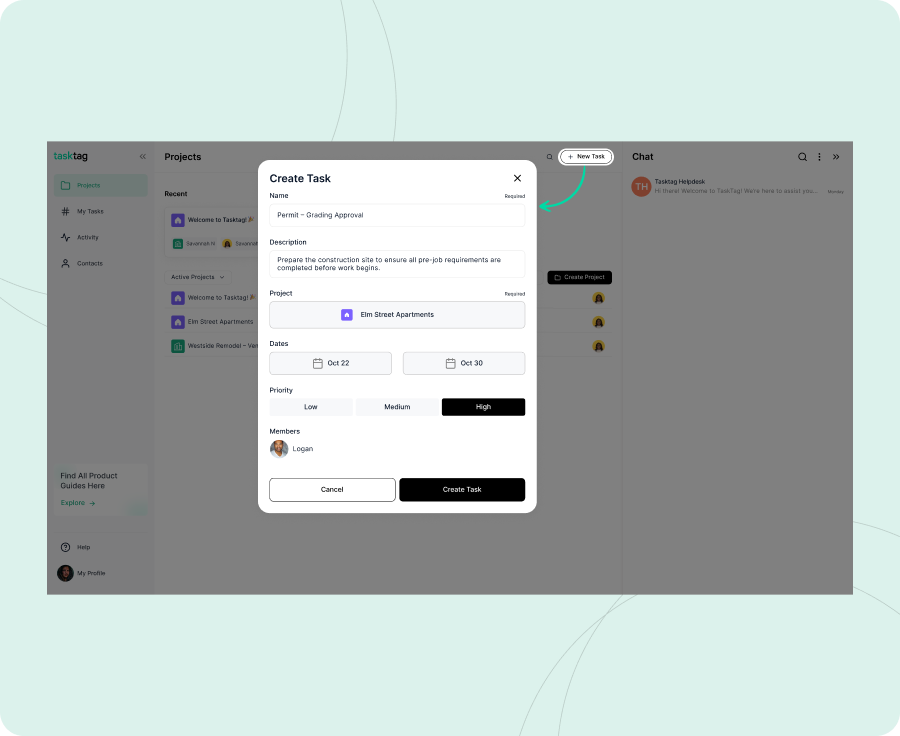
Inside your project (e.g., Elm Street Apartments), create a dedicated task for every single permit or inspection. Use a clear naming convention so anyone can understand it at a glance.
- Permit – Grading Approval – Due 10/22
- Inspection – Electrical Rough-In – Scheduled 11/4
- Permit Renewal – Fire Marshal – Due 12/1
These tasks become your living, breathing compliance tracker—visible to the entire project team.
Step 2: Assign Clear Ownership and Deadlines
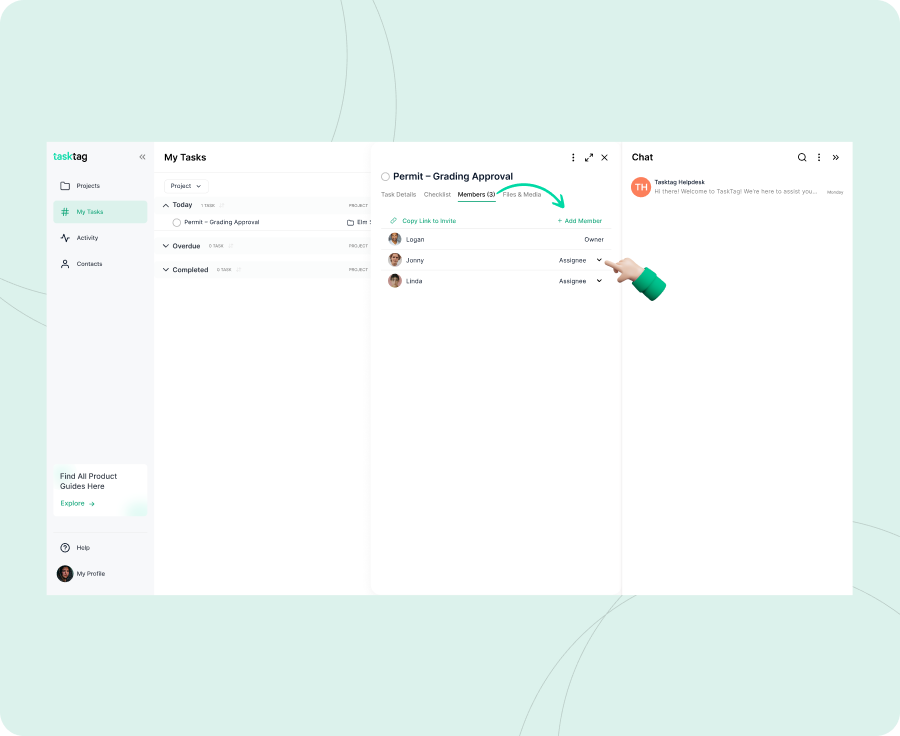
Every task needs an owner. Assign each permit or inspection task to the person responsible for seeing it through, whether it’s a project admin, coordinator, or superintendent.
- Assigned to: Sarah J. – Project Admin
- Due Date: Set it 3-5 days before the official deadline to create a buffer.
- Priority: Mark critical items as "High."
Accountability is no longer a question. It’s built directly into the workflow.
Step 3: Centralize All Documents and Proof
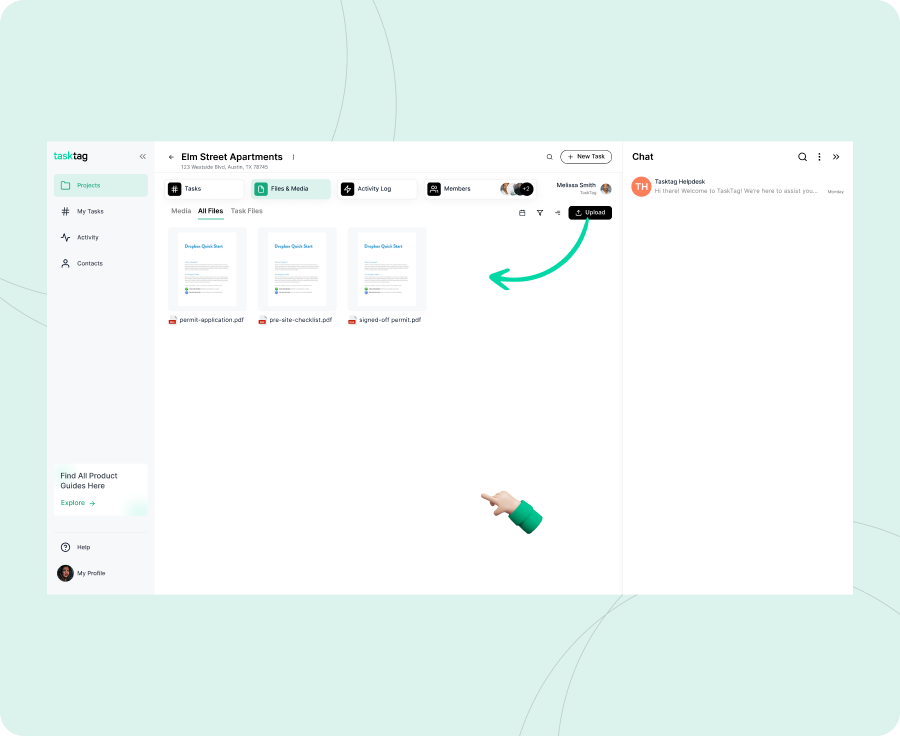
This is where you eliminate the email and spreadsheet chaos. Inside each task, you can upload all related files.
- Upload the PDF of the initial permit application.
- Attach the inspector’s pre-site checklist.
- Add photos as proof that prep work is complete.
- Upload the final signed-off permit or inspection report.
Now, you have a permanent, timestamped record of every document tied directly to the specific compliance item.
Step 4: Mark Complete for a Permanent Record
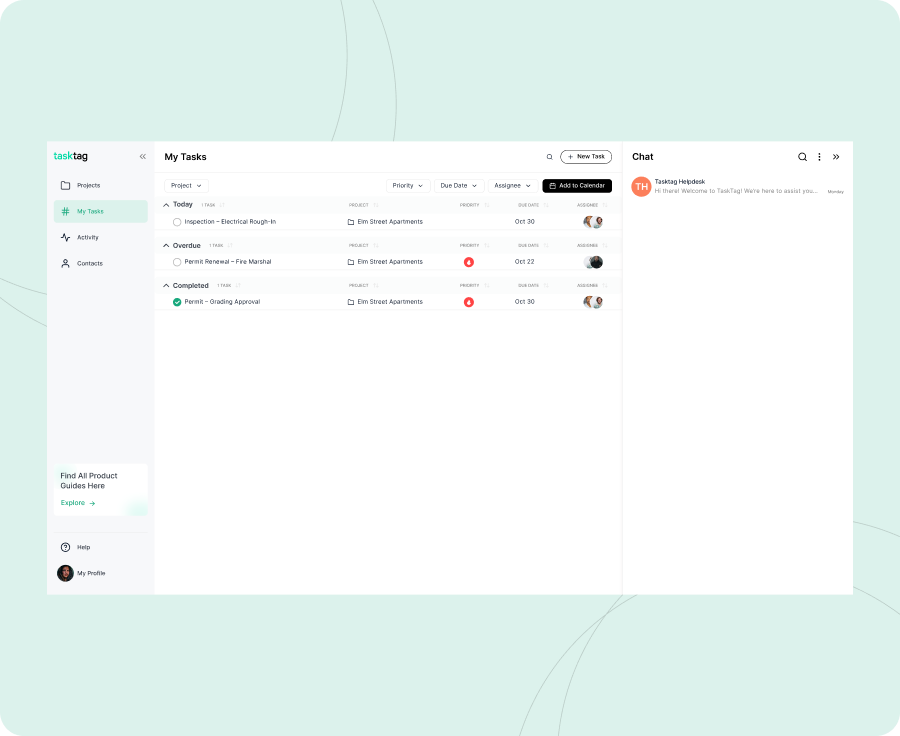
Once the permit is approved or the inspection passes, mark the task as "Complete." The entire history—who was assigned, when it was due, every comment, and every uploaded file—is saved forever within the project. You now have a searchable, audit-proof record of compliance that can be accessed anytime.
TaskTag vs CompanyCam: Best Construction Compliance Tracking Tools Compared
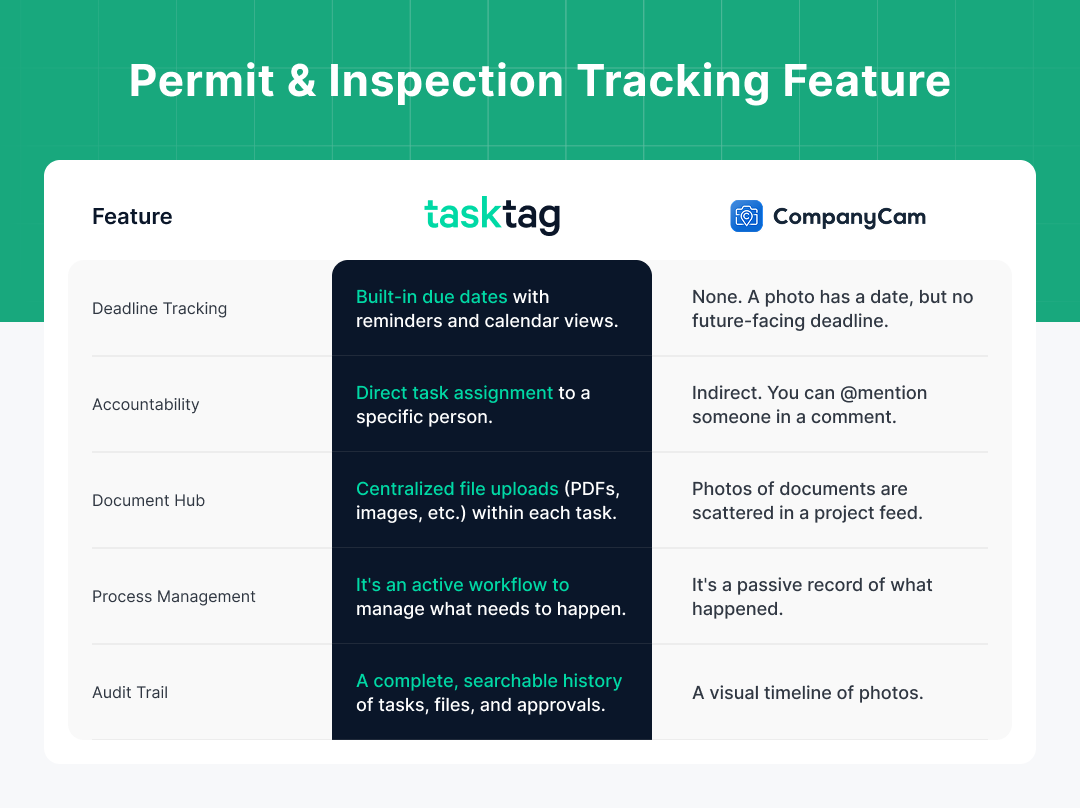
Related Article: TaskTag vs CompanyCam Comparison Guide
Business Impact: How TaskTag Prevents Missed Deadlines and Stop-Work Orders
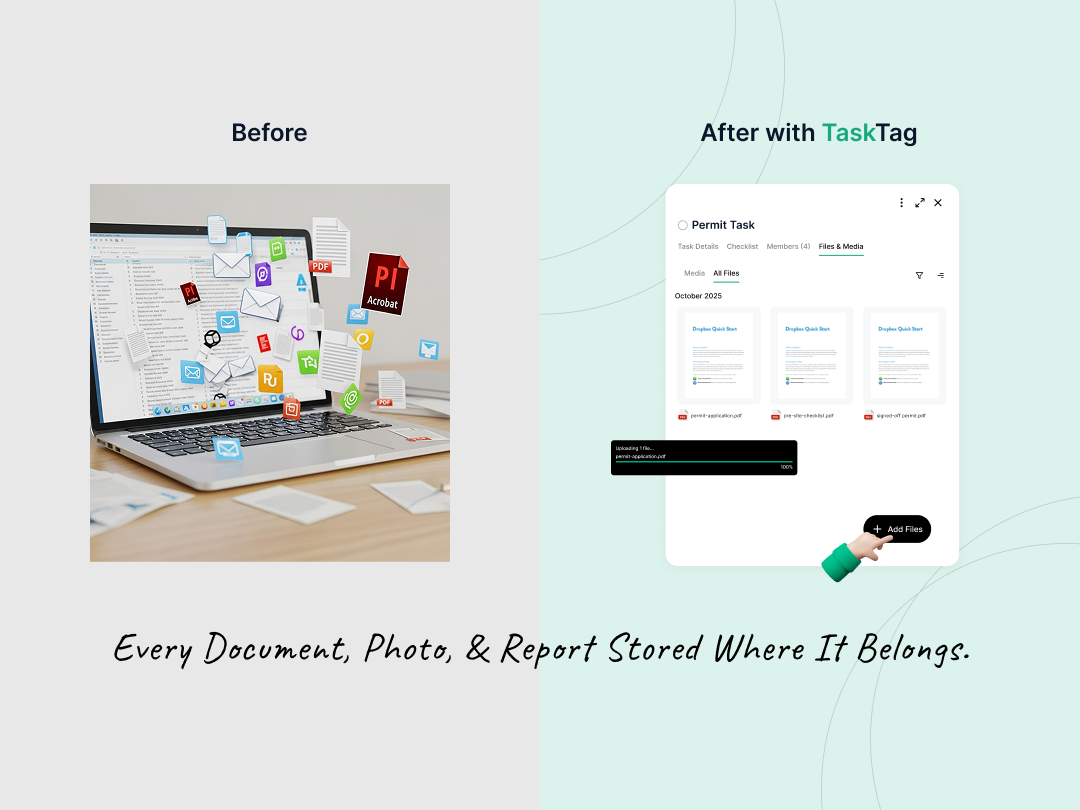
Moving your compliance tracking from a photo feed to a task management workflow delivers immediate, measurable results.
✅ Eliminate Missed Deadlines: Proactive reminders and clear ownership ensure nothing falls through the cracks.
✅ Achieve "Audit-Ready" Status: Every permit, report, and photo is organized and instantly accessible in one place.
✅ Reduce Administrative Waste: Save hours of time previously spent chasing updates and searching for documents.
✅ Prevent Costly Delays: Keep your projects on schedule and on budget by avoiding fines and stop-work orders.
✅ Standardize for Scale: Create a Task Template for your permit/inspection process and deploy it across every new project for consistent execution.
“We used to have a full-time employee just to chase permits and inspection statuses. Now, it's all managed in TaskTag. We have perfect visibility, and we haven't missed a deadline since.”
Related Guide: How to Build a Better Daily Report Workflow with TaskTag
Get Started with the TaskTag Permit & Inspection Workflow Template
Stop using a camera to do a project manager's job. Document the jobsite with CompanyCam, but manage your compliance with TaskTag.
👉 [Use the Permit & Inspection Workflow Template Today]
Interested in TaskTag? Sign up here or book a demo see how it fits your business. For more comparisons and tips, subscribe to our blog or share this post. Let's keep the conversation going!
Ready to explore how TaskTag can transform your construction projects?
Start your free trial today and see the difference!
