The Challenge of Managing Multiple Construction Projects At InTown Homes, luxury and precision go...
Streamline Construction Planning with ChatGPT and TaskTag
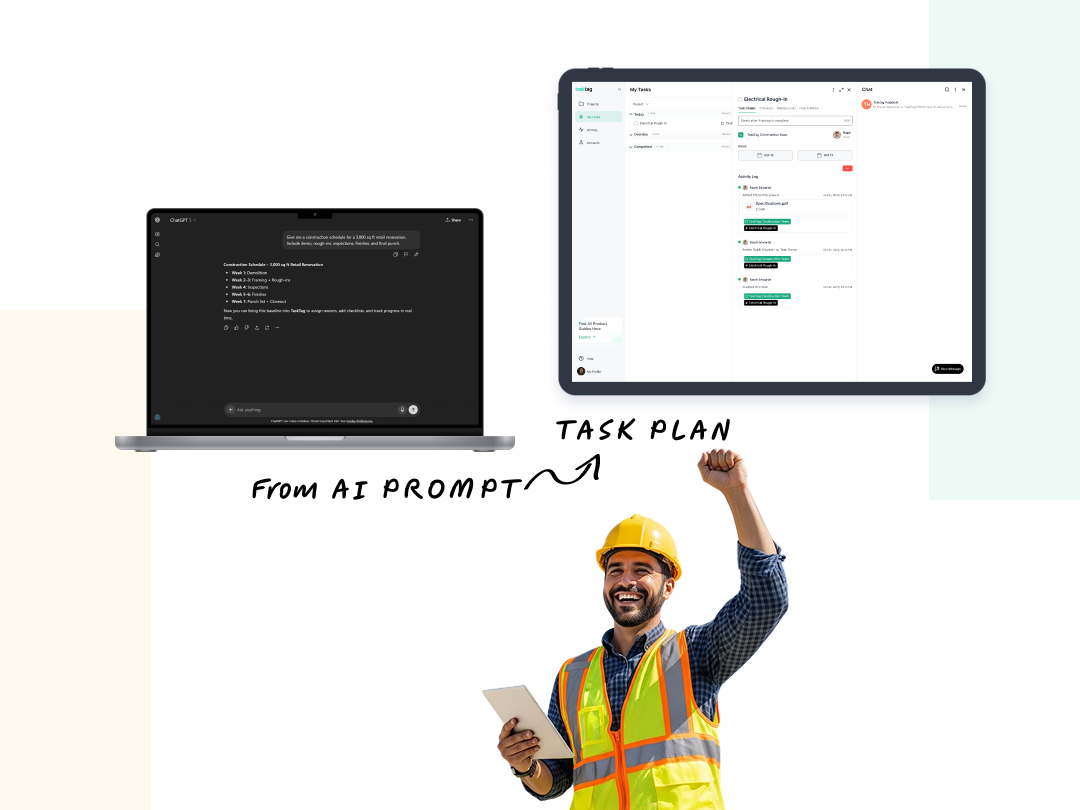
Construction planning doesn’t have to start with a blank screen or a whiteboard full of sticky notes. Now, with tools like ChatGPT and TaskTag, you can go from a rough idea to a real, trackable schedule in minutes.
This week, we’re breaking down how to use AI + TaskTag to turn a vague timeline into a structured, actionable plan — all without needing fancy scheduling software or Gantt charts.
Step 1: Use ChatGPT Prompts to Generate a Construction Schedule Template
Start by asking ChatGPT for a high-level schedule. For example:
“Give me a construction schedule for a 3,000 sq ft retail renovation. Include demo, rough-ins, inspections, finishes, and final punch.”
You’ll get something like:
- Week 1: Demolition
- Week 2–3: Framing + Rough-ins
- Week 4: Inspections
- Week 5–6: Finishes
- Week 7: Punch list + closeout
It’s a good starting point — now let’s bring it to life in TaskTag.
Step 2: Turn Your AI-Generated Construction Schedule Into a Real Plan in TaskTag
Take the outline from ChatGPT and create tasks in TaskTag for each phase.
Assign Durations + Order Tasks
For each task:
- Add a start and end date
- In the description, note what the task depends on or follows
Example:
- Task: Electrical Rough-In
- Start: Oct 10
- End: Oct 12
- Description: “Starts after Framing is complete”
Even though TaskTag doesn't have a drag-and-drop dependency tool yet, this method keeps your flow clear and your team aligned.
Pro Tip: Use Tags and Labels to Manage Task Dependencies in TaskTag
You can also use quick tags or naming conventions to show task order.
Example Task Titles:
- 1. Framing
- 2. Electrical Rough-In (After Framing)
- 3. Rough Inspection (After Rough-In)
This helps everyone understand the sequence at a glance, especially when viewing task lists on mobile or field devices.
Step 3: Manage and Update Your ChatGPT Construction Schedule in Real Time
Once your schedule is live in TaskTag, you can:
- Assign tasks to supers or subs
- Track progress from the field
- Flag delays or blockers early
- Adjust dates manually and keep things moving
Because TaskTag was built for crews, not consultants, your schedule stays easy to update and tied to real progress.
Why ChatGPT + TaskTag Is the Future of Construction Project Management

Using ChatGPT for construction planning with AI gives you speed.
Using TaskTag scheduling gives you structure.
Together, they turn your rough timeline into a real-world execution plan you can actually follow and track.
Looking for a smarter way to plan jobs?
TaskTag is built for:
- Construction planning with AI
- GPT construction schedules
- Critical path software (without the complexity)
- TaskTag scheduling that works in the field, not just the office
Ready to Use ChatGPT for Construction Scheduling?
Use ChatGPT to build your outline.
Bring it into TaskTag to make it real.
Interested in TaskTag? Sign up here or book an onboarding session see how it fits your business. For more comparisons and tips, subscribe to our blog or share this post. Let's keep the conversation going!
Ready to explore how TaskTag can transform your construction projects?
Start your free trial today and see the difference!

.png?height=200&name=2%20(8).png)
