Every construction job has two tracks.
Why TaskTag Is the Best Alternative to Construction Spreadsheets
Why Construction Project Spreadsheets Can’t Keep Up With Modern Teams
Let’s be honest, Excel and Google Sheets weren’t built for construction projects.
Sure, they’re great for budgets and basic data tracking, but when your daily workflow depends on collaboration, accountability, and field updates, a static spreadsheet quickly turns into a headache.
Every project manager has felt it: juggling updates from the jobsite, chasing approvals, or realizing too late that a key task fell through the cracks. Spreadsheets can document what’s supposed to happen—but they can’t help you make sure it does.
That’s where TaskTag steps in: a platform built to handle the real-world pace and complexity of construction. Before we dive into how, let’s talk about what spreadsheets are really costing you.
Related Article: Mastering Construction Project Management
The Hidden Costs of Managing Construction Projects in Excel or Google Sheets
 On paper, spreadsheets seem efficient. They’re free, familiar, and flexible. But the hidden costs of using them as your main project management system add up fast—especially in construction.
On paper, spreadsheets seem efficient. They’re free, familiar, and flexible. But the hidden costs of using them as your main project management system add up fast—especially in construction.
Missed Updates and Version Confusion
One person forgets to hit “share,” another downloads an outdated version, and suddenly, your data is split across five different copies. There’s no single source of truth—just a trail of confusion.
Zero Accountability
In a spreadsheet, tasks aren’t owned—they’re just listed. When something gets missed, there’s no clear record of who was responsible. That might be fine for office work, but on a jobsite with tight deadlines, accountability isn’t optional.
Limited Visibility
Project leads can’t see what’s happening in real time. Field teams send updates via text or photo, and office staff manually update the sheet later. By then, the data’s already out of date.
No Reminders, No Automation
Spreadsheets don’t ping you when permits are due, inspections are pending, or deliveries are delayed. You have to remember—and when you’re managing five active projects, that’s a dangerous gamble.
The Result: Lost Time, Lost Money, and Lost Trust
These issues lead to wasted hours, missed deadlines, and frustrated clients. And every delay chips away at your reputation.
Bottom line: Spreadsheets keep records. They don’t keep projects moving.
Related Article: Add your TaskTag Calendar directly to Google Calendar
TaskTag: The Best Alternative to Construction Project Spreadsheets
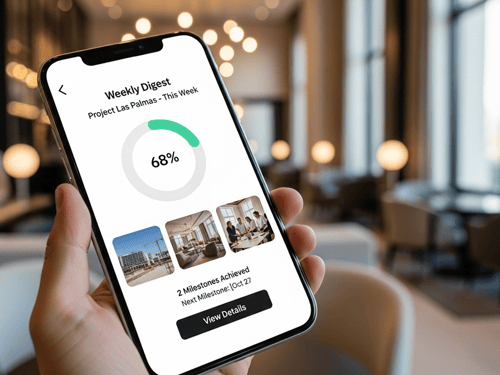 TaskTag isn’t just another project management app—it’s a complete workflow system built for the construction industry.
TaskTag isn’t just another project management app—it’s a complete workflow system built for the construction industry.
While spreadsheets capture data, TaskTag captures action. It helps teams communicate, assign responsibility, and keep every task visible—from the office to the field.
Here’s what makes TaskTag stand out:
- Task-Based Structure: Every project lives inside a clear, organized workspace with tasks, deadlines, and attachments all in one place.
- Built for Collaboration: Your team can comment, tag, and update instantly—no version mix-ups, no missing notes.
- Real-Time Accountability: Every action is tracked, every task has an owner, and progress is transparent.
- Searchable History: Find any update, approval, or attachment in seconds.
TaskTag takes what spreadsheets do on paper and turns it into a dynamic, connected system that works in practice.
Related Guide: The Smart Way to Track Labor Hours with TaskTag
5 Signs You’ve Outgrown Your Construction Project Spreadsheet Template
If your workflow still lives in Excel or Google Sheets, you’re probably already feeling the pain points. Here are the five biggest warning signs it’s time to move on:
1. You’re constantly asking, “Who updated this last?”
Spreadsheets don’t track who changed what or when. That’s fine until you’re halfway through a job and someone overwrote critical data.
2. Team updates live in texts, emails, and photos—not your sheet.
When communication happens everywhere except your tracking system, you lose valuable time piecing things together later.
3. Deadlines slip because no one gets reminders.
Without notifications or built-in scheduling, it’s easy for small tasks to fall through the cracks—and small tasks add up to big problems.
4. Clients want visibility you can’t easily share.
You can’t expect clients to navigate a messy spreadsheet. TaskTag lets you share progress updates clearly and professionally, without exposing internal chatter.
5. You spend hours fixing data instead of managing the job.
If maintaining your spreadsheet takes more time than managing your project, it’s time for an upgrade.
How TaskTag Replaces Complex Construction Spreadsheets With a Simple Workflow System
 Switching to TaskTag transforms how your team operates—both in the office and on-site.
Switching to TaskTag transforms how your team operates—both in the office and on-site.
Real-Time Task Tracking
Every project is broken down into actionable tasks with due dates, owners, and updates. Progress is visible to everyone instantly—no more chasing people for status updates.
Built-In Accountability
You can assign tasks to specific users, ensuring clear responsibility for every line item. When something’s overdue, you know exactly where to follow up.
Integrated Communication
No more scattered messages or lost attachments. Conversations, photos, and documents live inside each task. Everything related to a project stays in one place.
Automatic Reminders & Notifications
Set deadlines once, and TaskTag handles the rest. You’ll get alerts before due dates, so nothing slips through the cracks.
Template-Driven Workflows
Save time by turning recurring processes—like inspections, permits, or punch lists—into reusable templates.
In short, TaskTag replaces your static spreadsheets with a living, breathing project workflow that adapts as your team works.
From Spreadsheets to Success: Real Results From Teams Using TaskTag
Contractors who switched from spreadsheets to TaskTag report major improvements:
- Fewer Delays: Real-time updates prevent small issues from snowballing into missed deadlines.
- Better Team Coordination: Field and office teams finally operate in sync.
- Increased Client Confidence: Clients can see organized updates instead of scattered notes or screenshots.
- Time Saved: Less admin work means more focus on managing the job—not managing the data.
One project manager put it best:
“We used to spend Fridays just updating spreadsheets. Now, everything updates itself. TaskTag gave us our time back.”
How to Move from Excel Construction Spreadsheets to TaskTag in 3 Steps
Transitioning doesn’t have to be complicated. Here’s how most teams move from spreadsheets to TaskTag in under an hour:
1. Import your existing task data into TaskTag.
Start by uploading your current Excel or Google Sheet tasks. TaskTag automatically organizes them into a project board.
2. Set up your first workflow template.
Create a structured workflow that matches your existing process—like site readiness, client updates, or inspection tracking.
3. Invite your team and start tracking in real time.
Once your team joins, everything happens in one place: communication, tasks, files, and deadlines.
No more copying, pasting, or emailing spreadsheets. Just progress you can see.
Stop Downloading Free Construction Spreadsheet Templates, Start Building Smarter With TaskTag
The truth is, spreadsheets are great for math—not for managing teams, deadlines, or communication.
If your project workflow still lives in Excel or Google Sheets, you’re holding your team back from the efficiency they deserve.
TaskTag gives you clarity, accountability, and control—all in one place. It’s not just an upgrade from spreadsheets; it’s a complete shift toward better project management for builders, contractors, and remodelers.
👉 Ready to ditch the spreadsheet?
Try TaskTag free today or book a demo to see how it transforms your workflow.
Interested in TaskTag? Sign up here or book an onboarding session see how it fits your business. For more comparisons and tips, subscribe to our blog or share this post. Let's keep the conversation going!
Ready to explore how TaskTag can transform your construction projects?
Start your free trial today and see the difference!



