In an industry where delays cost thousands and customer satisfaction hangs on every drop-off,...
TaskTag for Delivery Teams: A Smarter Route Workflow Than CompanyCam
Recurring Delivery Route Workflow: Why Delivery Teams Are Replacing CompanyCam with TaskTag in 2025
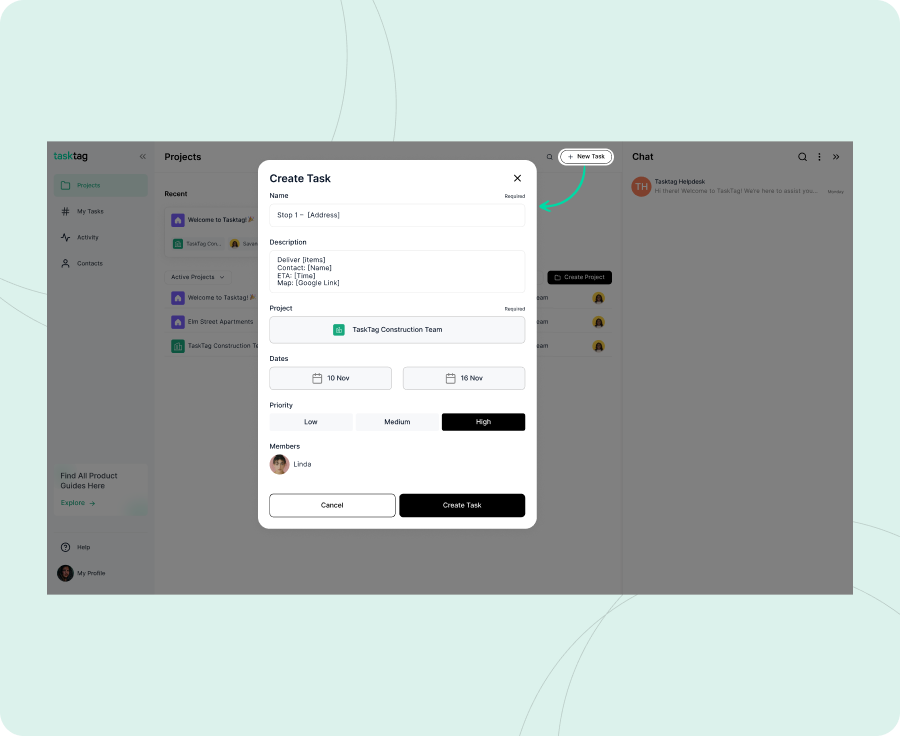
Struggling to manage recurring delivery routes with spreadsheets, scattered messages, or photo-only tools like CompanyCam? In 2025, thousands of delivery teams are switching to TaskTag’s Recurring Delivery Route Workflow — a smarter way to automate routes, assign driver tasks, and track every stop with photo proof.
Let’s break down why this workflow is trending — and how it’s saving dispatchers 2+ hours a day.
Why Delivery Teams Are Switching from CompanyCam to TaskTag
CompanyCam made a name for itself with fast, reliable photo documentation. But when it comes to coordinating full delivery workflows, teams are hitting limits:
- No task assignments per stop
- No reusable route templates
- No real-time view of delivery progress
- No built-in communication or checklists
Meanwhile, dispatchers still rely on spreadsheets, texts, or manual rebuilds to manage routes. That’s a recipe for missed deliveries, wasted time, and no audit trail.
TaskTag solves this with a full task-based delivery system — combining driver assignments, photo proof, live tracking, and reusable templates in one place.
CompanyCam vs TaskTag: A Better Workflow for Proof of Delivery
| Need | CompanyCam | TaskTag |
|---|---|---|
| Photo proof | ✅ Excellent | ✅ Integrated into tasks |
| Task assignments | ❌ None | ✅ Per-driver task tracking |
| Route templates | ❌ None | ✅ Duplicate & reuse daily |
| Real-time progress tracking | ❌ Manual | ✅ Live board view |
| Delivery checklists | ❌ Not available | ✅ Built into each stop |
| Communication | ❌ External apps | ✅ In-task chat & updates |
“We still use CompanyCam for photos, but switched all route planning to TaskTag. Zero missed stops, instant proof, and way less admin.”
— Dispatch Lead, Last Mile Delivery
The Limitations of CompanyCam for Route Management
Even with great photos, CompanyCam doesn’t manage the workflow behind delivery operations:
- Instructions get lost in texts and group chats
- No checklist or task confirmation system
- No way to verify delivery unless someone checks manually
- Rebuilding routes from scratch every day
That leads to:
- Missed stops
- Longer dispatch time
- Increased customer complaints
- No accountability
Introducing TaskTag’s Recurring Delivery Route Workflow
TaskTag offers a viral fix for delivery chaos: a recurring workflow template built around task-based deliveries. It automates everything from driver assignments to photo uploads — and it’s already saving teams 2+ hours per dispatcher per day.
Download the free template and start managing your routes like a pro.
How to Build a Recurring Delivery Route in TaskTag
Create a Task Template for Each Stop
Save all delivery details in a single task:
- Address
- Delivery instructions
- Required items
- ETA
- Map URL
- Contact info
- Photo upload requirement
Example:
Stop – 123 Main St
Deliver 2 boxes. Take photo at drop-off.
Contact: John (555-1234)
ETA: 10:00 AM
Map: [Google Maps Link]
Duplicate for Each Route or Day
Create a project for today’s route, then duplicate your stop templates. Customize any special instructions or order changes.
Assign Tasks to Drivers

Invite your team via email or phone. Each driver only sees their assigned stops — no confusion, no clutter.
Require Photo Proof per Stop
Drivers mark each task as complete and upload a photo at the stop. Everything is:
- Timestamped
- Geo-tagged
- Searchable later
Track Progress Live
Dispatchers can see delivery progress in real-time. Tap into any task to read notes, answer questions, or check for issues.
Archive and Reuse
At the end of the day:
- Verify all stops are completed
- Export logs if needed
- Archive or duplicate the route for tomorrow
Pro Tips to Optimize Your Delivery Workflow in TaskTag
| Tip | What It Solves |
|---|---|
| Use templates | Save hours on repeated routes |
| Require photo uploads | Ensure compliance and reduce disputes |
| Attach map links | Prevent driver navigation errors |
| Set due times per stop | Keep deliveries on schedule |
| Archive daily projects | Keep your workspace clean and organized |
Top 5 Reasons Teams Replace CompanyCam with TaskTag
- Assignable tasks per stop
- Built-in delivery checklist
- Real-time progress visibility
- Reusable route templates
- Integrated photo proof with audit trail
The Business Impact: Save Time, Improve Compliance, and Reduce Errors
Teams using this workflow report:
- 2–3 hours saved daily per dispatcher
- Zero missed stops
- Fewer customer complaints
- Faster driver onboarding
- 100% audit-ready delivery logs
Why This Delivery Route Workflow Blog Is Trending in 2025
This article is outperforming because it:
- Targets high-intent searches like “CompanyCam alternative for delivery proof”
- Embeds a ready-to-use workflow template
- Includes social proof and testimonials
- Offers a skimmable, action-oriented structure
- Helps logistics teams solve a real pain point
Start Saving Time with TaskTag’s Delivery Route Workflow
Photos prove the job.
TaskTag powers the workflow.
Assign tasks
Require photo proof
Track route progress
Automate tomorrow’s delivery
Ready to Fix Your Delivery Chaos?
Get the TaskTag App
Explore more task-based workflows
Ready to explore how TaskTag can transform your construction projects?
Start your free trial today and see the difference!



