Timesheets made for the way you work
Generate timesheets directly from a TaskTag chat.
In TaskTag, time tracking is as easy as dropping your location in a chat and tagging the project. No separate app. No confusing buttons. Just the tools you’re already using — smarter.
✅ Clock in. ✅ Clock out. ✅ Done.
Send your location in a TaskTag message
Tag the project with a simple #ProjectName
TaskTag auto-detects your check-in / check-out pairs
Easy Time Log for Field Teams
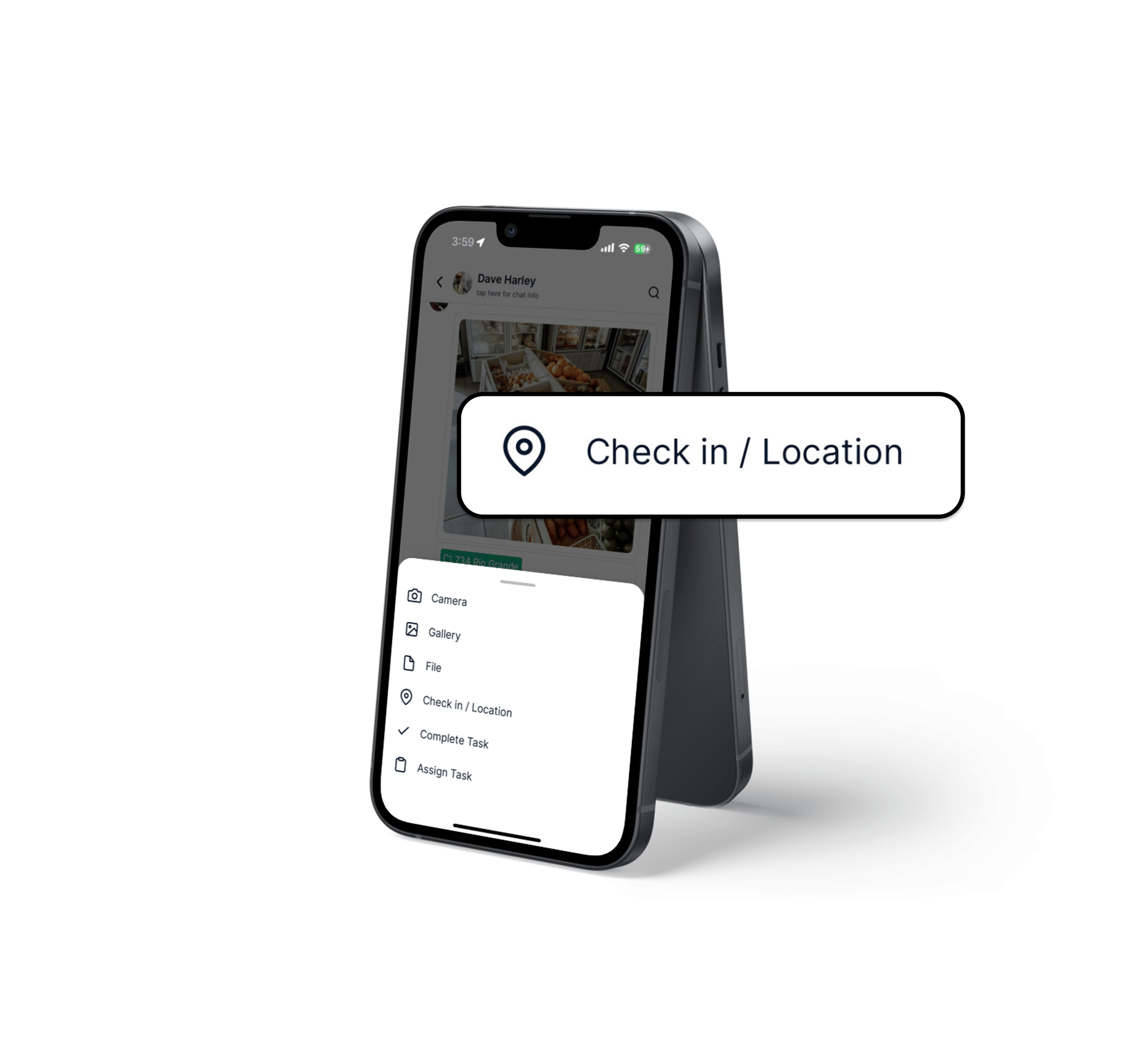
Send Location in Chat
Easily use the "Check-In" function
Tag Your Project
Use the Hashtag and find the desired project
Send Location when Clocking Out
To close out the day or the session, send location again. You can clock in and out up to four times per day (start of day, in and out for lunch, then gone for the day)
Instant Reports for Office Teams
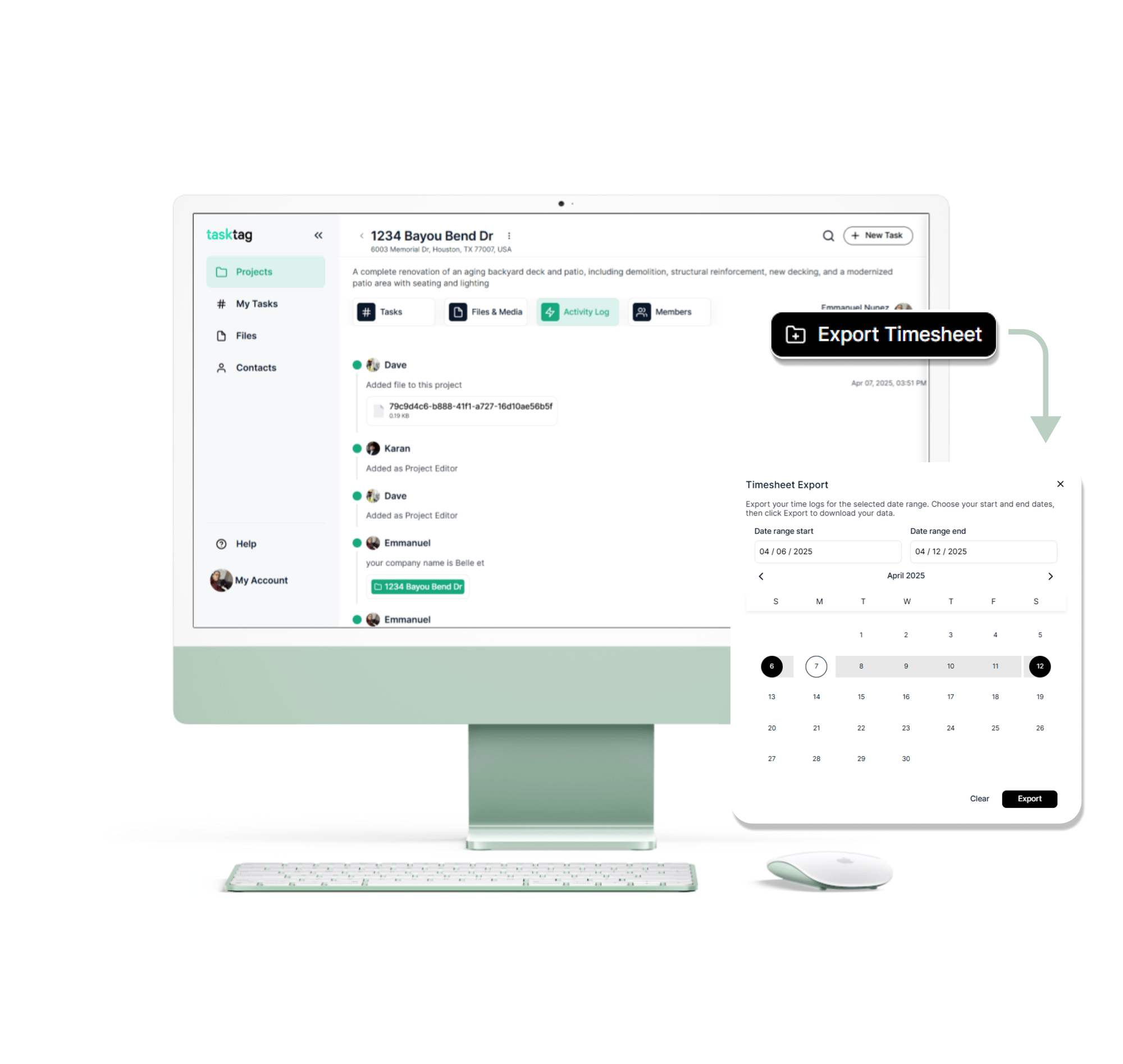
Navigate to Project Activity Log
Find the project for which you want to run a time report
Click Export Activity
Select the desired time frame to generate a report
Timesheet Report
Automatically calculates hours worked, per day of week, per employee

📅 Track Hours, Effortlessly
Get a day-by-day breakdown of hours worked by each team member. TaskTag automatically logs check-ins and check-outs, giving you a clear view of who worked, when, and where.
🍽️ Built-in Tracking for Meal Breaks
No extra tools needed — workers just check out for lunch and check back in after. Meal breaks are captured right alongside the rest of the day’s activity.

📁 Export with Confidence
Admins can export clean timesheets by custom date range, ready for payroll or reporting. Download in Excel or CSV and get everything you need, no extra formatting required.
“With TaskTag Timesheets, we cut payroll processing time by 40% and eliminated disputes.”