In construction and field service management, daily field reports are the backbone of keeping...
Streamline Collaboration Without Extra Costs: TaskTag’s Contact Groups
When it comes to managing restoration projects or any type of complex workflow, teamwork is essential. Subcontractors, vendors, and colleagues all play a role in delivering successful outcomes. However, managing these collaborations often comes at a cost—literally. In many platforms, adding each user to your Team incurs a monthly fee, even for those who only need limited project access.
At TaskTag, we believe collaboration should be easy and cost-effective. That’s why we’re excited to introduce Contact Groups, a feature designed to make project management more affordable and efficient.
What Are Contact Groups?
Contact Groups are a way to add multiple people—such as subcontractors, vendors, or temporary collaborators—to your TaskTag projects without associating them with your Team. This means they can participate in specific projects without using a "seat" on your Team, which would otherwise increase your subscription costs.
Think of Contact Groups as a bridge between full Team members and external collaborators. You can now streamline communication, assign tasks, and share updates with external parties without having to pay per user. It’s collaboration made simple—and economical.
How Contact Groups Work

TaskTag’s organizational structure is built for clarity and hierarchy:
- Tasks belong to a Project.
- Projects belong to a Team.
- Teams have members who occupy paid seats.
While this structure works perfectly for core team members, many companies need a way to engage external collaborators like subcontractors or vendors who don’t require full Team access. This is where Contact Groups come in.
- Create a Contact Group: Group subcontractors, vendors, or colleagues based on their role or project involvement.
- Add to a Project: Assign the Contact Group to specific projects, giving them access only to what’s relevant.
- Save on Costs: Since Contact Group members don’t occupy a seat, you avoid paying extra for temporary or peripheral collaborators.
Why Contact Groups Matter
Managing external collaborators can be challenging. Endless group texts, scattered email threads, and manual updates can lead to miscommunication, inefficiency, and higher costs. Here’s how Contact Groups solve these problems:
Reduce Costs
Every Team member in TaskTag occupies a seat, which contributes to your monthly subscription cost. Contact Groups let you add external collaborators to projects without using up paid seats. This feature is especially beneficial for companies working with rotating subcontractors or temporary vendors.
Simplify Project Management
Need to add five subcontractors to a project? With Contact Groups, you can do it in one step instead of adding each user individually. This saves time and ensures your project setup stays organized.
Maintain Security and Control
Contact Groups members only see the projects they're assigned to, ensuring that sensitive Team information remains private. You can control their access without sacrificing collaboration.
Simplify Project Management
Need to add five subcontractors to a project? With Contact Groups, you can do it in one step instead of adding each user individually. This saves time and ensures your project setup stays organized.
Ready to streamline your project management?
Take advantage of a free one-on-one demo and our exclusive white-glove onboarding flow
Real-World Example: Restoration Projects Made Simple
Let’s say you’re managing a restoration company and working on a new project involving multiple subcontractors. You have five painters, three electricians, and two HVAC specialists who need access to specific project details—but they don’t need to be part of your core Team.
With Contact Groups:
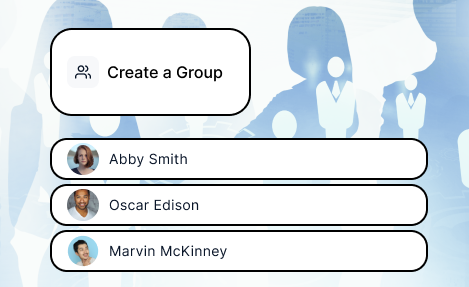
Step 1:
Make sure you form a connection with your three painters: Abby Smith, Oscar Edison and Marvin McKinney.

Step 2:
You create a "Painters" Contact Group and add all five painters.
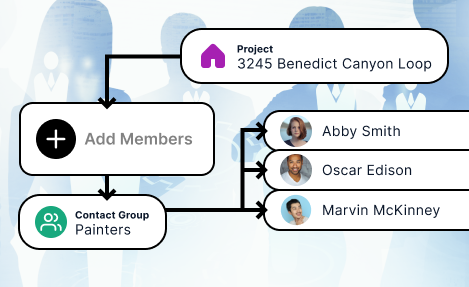
Step 3:
Assign the "Painters" group to the restoration project they’re working on. They now have access to relevant tasks, updates, and photos for the project—without incurring additional costs for seats.
How to Get Started with Contact Groups
Using Contact Groups in TaskTag is easy:
- Navigate to the Contact Groups tab in the Contacts List: From your dashboard, select "Contacts."
- Create a New Group: Name the group (e.g., "Painters," "Vendors") and add the relevant collaborators.
- Assign the Group to Projects: When creating or editing a project, select the Contact Group(s) you want to include.
- Collaborate Efficiently: Members of the Contact Group will now have access to the specific project, streamlining communication and documentation.
More Collaboration, Less Cost
At TaskTag, we know that collaboration shouldn’t come with a hefty price tag. Contact Groups empower you to involve the right people in your projects without overextending your budget. Whether you’re managing restoration projects, construction sites, or other workflows, this feature is designed to make your work smoother, simpler, and smarter.
Try Contact Groups Today
Ready to see how Contact Groups can transform the way you collaborate? Log in to TaskTag and start creating Contact Groups today. Not a TaskTag user yet? Book a demo to learn how we can help you streamline your projects and reduce costs.



